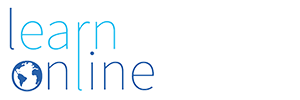Overview
A range of Word courses varying from Level 1 – Level 6. Choose from either Office 2016, Office 2019 or Microsoft 365 versions.
From: £20.00
A range of Word courses varying from Level 1 – Level 6. Choose from either Office 2016, Office 2019 or Microsoft 365 versions.
Level 1 – Introduction & Basics (2 hours 30 minutes)
Level 2 – Importing, Navigating and Formatting (2 hours 45 minutes)
Level 3 – Paragraph and Page Layout (3 hours)
Level 4 – Managing Documents (4 hours 15 minutes)
Level 5 – Tables and References (3 hours)
Level 6 – Objects and Printing (3 hours 35 minutes)
The Word 2016 – Introduction and Basics course covers topics included in the Microsoft Office Specialist (MOS) exam 77-725. You will learn how to create documents, open documents, and navigate between them. You will also use templates, save documents in other formats and modify Word options.
There are 5 modules in this course:
The Word 2016 – Importing, Navigation and Formatting course covers topics included in the Microsoft Office Specialist (MOS) exam 77-725. You will Import documents, and use Bookmarks, Cross-references and Hyperlinks. You will also apply Style Sets, Effects, Backgrounds, Borders, Themes, Headers and Footers and Watermarks.
There are 6 modules in this course:
The Word 2016 – Paragraphs and Page Layout course covers topics included in the Microsoft Office Specialist (MOS) exam 77-725. You will Format Text and Paragraphs, and apply Styles, Hyphenation and Spacing. You will also adjust Page Margins, Insert Breaks and work with Columns and Text Boxes.
There are 6 modules in this course:
The Word 2016 – Managing Documents course covers topics included in the Microsoft Office Specialist (MOS) exam 77-725. You will use Find and Replace, Manipulate Text, and create Lists and insert Symbols. You will also Protect Files and Share documents, as well as use Viewing Tools and Macros.
There are 7 modules in this course:
The Word 2016 – Tables and References course covers topics included in the Microsoft Office Specialist (MOS) exam 77-725. You will learn how to create, modify and format Tables using styles. You will also insert Captions, Footnotes/Endnotes, Citations, and create a Bibliography, Table of Contents and Index.
There are 8 modules in this course:
The Word 2016 – Objects and Printing course covers topics included in the Microsoft Office Specialist (MOS) exam 77-725. You will learn how to insert Building Blocks, WordArt, SmartArt, Text boxes and use Drawing Tools. You will also add Pictures, format pictures, apply Effects, add Alternative text, Document Properties and use Printing options.
There are 5 modules in this course:
There are no entry requirements for this online course.
Computer
Pentium-class PC or equivalent
Operating System
Windows 7, 8 or 10
Internet Browser
Course fees are £20.00 per level
Enrolment duration is 6 months.
Please contact the LearnOnline team for more details
Phone: 01437 753 490
Email: online@pembrokeshire.ac.uk




From: £20.00