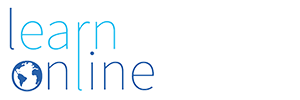Overview
A range of Outlook courses varying from Level 1 – Level 5. Choose from either Office 2016, Office 2019 or Microsoft 365 versions.
From: £20.00
A range of Outlook courses varying from Level 1 – Level 5. Choose from either Office 2016, Office 2019 or Microsoft 365 versions.
Level 1 – Introduction & Basics (3 hours)
Level 2 – Messages and Formatting (3 hours)
Level 3 – Managing Messages and Contacts (3 hours 30 minutes)
Level 4 – Calendar and Other Folders (3 hours)
Level 5 – Auto Features and Searching (2 hours)
Introduction and Basics course covers topics included in the Microsoft Office Specialist (MOS) exam 77-731. You will learn about screen components, Outlook folders and how to navigate between them. You will also use message tools, work with messages and modify Outlook options.
Modules
There are 6 modules in this course:
Screen Components
Navigating in Outlook
Outlook Folders
Folder Overview
Outlook Environment
Outlook Options
Message Tools
Working with Messages
Messages and Formatting course covers topics included in the Microsoft Office Specialist (MOS) exam 77-731. You will learn how to create, format and respond to messages. You will also use stationary, templates, styles, themes, set delivery options and add new accounts.
There are 6 modules in this course:
Creating, Sending and Responding
Creating Messages
Formatting and Sending
Responding to Messages
Stationery, Templates and Styles
Stationery and Templates
Creating Styles and Themes
Accounts and Delivery Options
Multiple Accounts and Delivery Options
Managing Messages and Contacts course covers topics included in the Microsoft Office Specialist (MOS) exam 77-731. You will learn how to create folders, signatures, Quick Parts, use AutoArchive, export messages, and block Junk Mail. You will also create contacts and groups in the Address Book.
There are 9 modules in this course:
Managing Messages Using Signatures
Save As and Cleanup Tools
Junk Mail, Sorting and Quick Parts
Creating and Managing Folders
Managing Contacts and Groups Adding Contacts
Creating Contact Groups
Working with Contacts
Creating Address Books
Working with Contact Groups
Calendar and Other Folders course covers topics included in the Microsoft Office Specialist (MOS) exam 77-731. You will learn how to create appointments, meetings, notes, and events. You will also use the Tasks List, Notes and the Journal.
There are 7 modules in this course:
Using the Calendar Entering Basic Appointments
Other Types of Appointments
Adding Events
Setting Calendar Options
Other Folders Creating and Managing Tasks
Using Notes
The Journal
Auto Features and Searching course covers topics included in the Microsoft Office Specialist (MOS) exam 77-731. You will learn how to use rules, message recall and set up automated replies. You will also learn how to use the advanced Find features.
There are 4 modules in this course:
Outlook Auto Features
Rules
Recall and Automatic Replies
Quick Steps
Searching in Outlook
Advanced Find
There are no entry requirements for this online course.
Computer
Pentium-class PC or equivalent
Operating System
Windows 7, 8 or 10
Internet Browser
Course fees are £20.00 per level
Enrolment duration is 6 months.
Please contact the LearnOnline team for more details
Phone: 01437 753 490
Email: online@pembrokeshire.ac.uk




From: £20.00