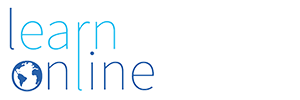Overview
A range of Excel courses varying from Level 1 – Level 7. Choose from Office 2016, Office 2019 or Microsoft 365 versions.
From: £20.00
A range of Excel courses varying from Level 1 – Level 7. Choose from Office 2016, Office 2019 or Microsoft 365 versions.
Level 1 – Introduction & Basics (2 hours 15 minutes)
Level 2 – Cells & Worksheets (2 hours 15 minutes)
Level 3 – Views & Layout (3 hours 15 minutes)
Level 4 – Formatting & Proofing (3 hours 15 minutes)
Level 5 – Formulas & Functions (2 hours)
Level 6 – Presenting Data Visually
Level 7 – Sharing and Validating Data (3 hours)
In this interactive course you will learn about Excel, how to open workbooks, navigate directly to cells and between worksheets.
You will also create new workbooks, use viewing tools and modify Excel options.
There are 5 modules in this course:
In this interactive course you will learn cell selection techniques, how to move and copy data, add and remove cells. You will also search and sort data, format cells and work with multiple worksheets.
There are 6 modules in this course:
Select a Cell;
Select Ranges of Cells;
Select Ranges of Cells;
Select Rows;
De-select Cells;
Select Data Ranges;
Select the Entire Worksheet.
Understand Cut and Copy;
Move Data in Worksheets;
Move Data Between Worksheets;
Move Data Between Workbooks;
Use the Paste Options Smart Tag;
Copy Data in Worksheets;
Copy Data Between Worksheets;
Copy Data Between Workbooks;
Use the Office Clipboard
Insert Columns and Rows;
Delete Columns and Rows;
Insert Cells;
Delete Cells;
Adjust Column Widths;
Change Row Heights;
Use Undo;
Use Redo;
Delete Cell Content
Use Find and Replace;
Search for Words;
Identify Search Options;
Use Find Next;
Replace Single Occurrences;
Use Replace All;
Sort Data in Columns
Change Numeric Formatting;
Modify Fonts and Sizes;
Centre Text Across Columns;
Align Data in Cells;
Wrap Cell Text;
Add Borders;
Apply Text Attributes;
Change Background Colours;
Use Format Painter;
Change Date Formatting;
Clear Data and Formatting
Use Multiple Worksheets:
Delete Worksheets;
Insert Worksheets;
Move Worksheets;
Copy Worksheets;
Rename Worksheet Tabs;
Apply Colours to Tabs
In this interactive course you will learn how to use Excel views, and import and export files. You will also insert hyperlinks, add workbook properties, add headers, use Page Setup and the Print Place.
There are 7 modules in this course:
With this interactive course you will use AutoFill and Paste options, modify and group worksheets, apply styles and format worksheets. You will also use proofing tools, Flash Fill and record macros.
There are 7 modules in this course:
With this interactive course you will learn how to use formulas and functions in Excel including Informational, Logical, Financial, Text functions, data tables and using named ranges.
There are 7 modules in this course:
Identify Formula Operators;
Understand Operator Precedence;
Over-ride Operator Precedence;
Enter Formulas;
Copy Formulas;
Use AutoFill;
Update Formula Results;
Use Absolute References;
Apply Percentage Values.
Identify Function Components;
Enter Functions;
AutoSum Numbers;
Use the AutoSum List;
Use the ROUND Function;
Apply the IF Function.
Use the IF Function;
Use the OR Function;
Use the AND Function;
Use Help for Error Messages;
Use Nested IF Functions;
Understand IS Functions;
Use the ISERROR Function.
Use the SUMIF Function;
Use the COUNTIF Function;
Use the AVERAGEIF Function.
Name Cells;
Name Cell Ranges;
Add to and Edit Named Ranges;
Change Range Names;
Use Go To;
Navigate using Cell Names;
Use Names in Formulas;
Display Cell Formulas;
Delete Named Ranges.
Understand Financial Arguments;
Use the FV Function;
Use the PMT Function;
Use the NPV Function;
Use the Pv Argument;
Use the RATE Function;
Use NPV Function;
Use the Guess Argument;
Use Data Tables.
Understand Text Functions;
Use the CONCATENATE Function;
Use the LOWER Function;
Use the LEFT Function;
Add Function Arguments;
Use the PROPER Function;
Use the UPPER Function;
Understand TRIM Function.
With this interactive course you will create charts and add illustrations using Pictures, WordArt, SmartArt, and ClipArt. You will also learn how to add Shapes and Sparklines and use Outlining tools.
There are 4 modules in this course:
Identify the Functions of a Chart;
Create and Resize Charts;
Add Chart Elements;
Change Chart Layout and Styles;
Move and Copy Charts;
Change Chart Types;
Edit Charts;
Modify Chart Parameters;
Create Pie Charts.
Add WordArt;
Create SmartArt Graphics;
Create Multiple Text Levels;
Promote and Demote Text;
Apply SmartArt Styles and Colours;
Format SmartArt;
Insert and Format Pictures;
Use Artistic Effects;
Modify Picture Borders.
Add Shapes;
Add Clip Art;
Use Screenshots;
Create Text Boxes;
Convert Text to WordArt;
Delete Text Boxes;
Add Sparklines;
Clear Sparklines.
Understand Outlining;
Outline a Worksheet;
Hide Outline Details;
Show Outline Details;
Select Outline Data;
Remove Outline Levels;
Manually Group Data;
Remove a Group Outline.
The Excel 2016 – Sharing and Validating Data course will show you how to add comments and share workbooks. You will also sort data and apply filters, use custom and conditional formats as well as validate data.
There are 5 modules in this course:
Insert New Comments;
Read Comments;
Edit Comments;
Display Comments;
Hide Comments;
Navigate Comments;
Delete Comments
Understand Share Options;
Send E-mail Attachments;
Send in PDF or XPS Formats;
Understand Internet Fax;
Share Files on OneDrive
Filter Data;
Apply Multiple Search Criteria;
Customise Filters;
Sort with AutoFilters;
Remove Filters;
Sort on Multiple Columns;
Add and Remove Subtotals;
Display Unique Values;
Remove Duplicate Entries.
Apply Numeric Formats;
Apply Currency Formats;
Apply Accounting Formats;
Create Custom Formats;
Use Conditional Formatting;
Create Formatting Rules;
Display Icon Sets;
Clear Rules;
Use Data Bars
Use the Data Validation feature;
Set Validation Criteria;
Create Input Messages;
Create Error Alert Messages;
Create Named Ranges;
Create Data Entry Lists;
Enter Data Using Lists.
There are no entry requirements for this online course.
Computer
Pentium-class PC or equivalent
Operating System
Windows 7, 8 or 10
Internet Browser
Course fees are £20.00 per level
Enrolment duration is 6 months.
Please contact the LearnOnline team for more details
Phone: 01437 753 490
Email: online@pembrokeshire.ac.uk




From: £20.00