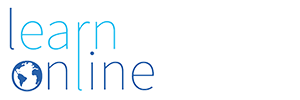Overview
A range of Project 2013 courses varying from Level 1 – Level 6.
From: £20.00
A range of Project 2013 courses varying from Level 1 – Level 6.
Level 1 – Introduction and Views (3 Hours 5 Minutes)
Level 2 – Creating Projects (2 Hours 20 Minutes)
Level 3 – Formatting Projects (2 Hours 35 Minutes)
Level 4 – Viewing and Updating Data (2 Hours 5 Minutes)
Level 5 – Sharing and Master Projects (2 Hours 10 Minutes)
Level 6 – Tracking, Reporting and Tools (4 Hours 10 Minutes)
The Project 2013 – Introduction and Views course is in the Microsoft Specialist exam 74-343 range. You will learn about screen components and how to use Project views. This includes Sheet and Form views, Task and Resource views, and Combinations views.
There are 5 modules in this course:
With this interactive course you will learn how to apply templates, enter tasks, set durations and create calendars. You will also define relationships, set constraints and assign resources.
There are 6 modules on this course:
The Project 2013 – Formatting Projects course is in the Microsoft Specialist exam 74-343 range. You will learn how to format Gantt charts and Network Diagrams. You will also format Calendar view and tables, as well as add images and use drawing tools.
There are 5 modules in this course:
Format Gantt Bars;
Create Custom Gantt Bars;
Format Custom Bars;
Add Text to Custom Bars;
Understand Formatting Precedence;
Set Gantt Chart Layouts;
Format Network Shapes;
Modify Data Templates;
Change the Box Layout;
Format Link Lines;
Apply Background Colours and Patterns;
Show or Hide Page Breaks;
Manually Move Boxes;
Hide Task Details;
Print Network Diagrams;
Format the Calendar;
Change Text Styles;
Change Bar Styles;
Modify Week Heights;
Modify Gridlines
Auto Adjust Week Heights
Move Bars;
Modify Timescales;
Format Table Text;
Change Table Row Height;
Hide Columns;
Insert Columns;
Switch Tables;
Edit Existing Tables;
Create New Tables;
Display Gridlines;
Modify Gridlines;
Insert Images;
Scale Images;
Insert Text Boxes;
Modify Properties;
Insert Arrows;
Change the Stack Order;
Draw Shapes
With this interactive course you will learn how to sort and group tasks, use WBS codes, and apply filters. You will also update and modify projects, split tasks and set options.
There are 6 modules in this course:
With this interactive course you will learn how to use maps to import and export data. You will also create Master projects and resource pools, set priority, and level projects.
There are 5 modules in this course:
With this interactive course you will learn how to track progress and generate reports. You will also create new projects from existing, and use the Team Planner and Task Inspector.
There are 5 modules in this course:
Track Actual Progress;
Update Task Progress;
Update Multiple Tasks;
Display Project Statistics;
Use Timephased Fields;
Show Actual Work Data;
Reschedule Incomplete Tasks;
Generate Dashboard Reports;
Use Project Overview Reports;
Customise Reports;
Use Resource Overview Reports;
Remove Charts;
Add Images;
Apply Date Range Filters;
Add Titles;
Rename Reports
Create Visual Reports;
Print Visual Reports;
Create Projects from Existing;
Change the Start Date;
Cancel Work for Tasks;
Mark Tasks as Inactive;
Display Project Summary Tasks;
Create Custom Fields;
Enter Formulas and Functions;
Display Graphical Indicators;
View Resource Availability;
Highlight Critical Tasks;
View Total Slack;
Use the Task Inspector;
Set Inspect List Options;
Use the Team Planner;
Save a Project as a Template;
View Templates
There are no entry requirements for this online course.
Computer
Pentium-class PC or equivalent
Operating System
Windows 7, 8 or 10
Internet Browser
Course fees are £20.00 per level
Enrolment duration is 6 months.
Please contact the LearnOnline team for more details
Phone: 01437 753 490
Email: online@pembrokeshire.ac.uk




From: £20.00