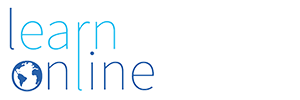Overview
A range of PowerPoint courses varying from Level 1 – Level 6. Choose from either Office 2016, Office 2019 or Microsoft 365 versions.
From: £20.00
A range of PowerPoint courses varying from Level 1 – Level 6. Choose from either Office 2016, Office 2019 or Microsoft 365 versions.
Level 1 – Introduction & Basics (2 hours 45 minutes)
Level 2 – Creating Presentations (4 hours)
Level 3 – Slide Content (3 hours)
Level 4 – Graphics & Multimedia (4 hours 20 minutes)
Level 5 – Charts & Animations (3 hours 35 minutes)
Level 6 – Reviewing & Presenting (2 hours 50 minutes)
The PowerPoint 2016 – Introduction and Basics course covers topics included in the Microsoft Office Specialist (MOS) exam 77-729. You will learn how to navigate presentations, use views and modify Options. You will also create slides, import text and Word outlines, and apply themes and templates.
There are 6 modules on this course:
This self study online course covers topics included in the Microsoft Office Specialist (MOS) exam 77-729.
You will learn how to create and manage presentations, move and copy slides, and use Save As. You will also learn how to format text, alter slide backgrounds and use Slide Masters.
There are 6 modules on this course:
The PowerPoint 2016 – Slide Content course covers topics included in the Microsoft Office Specialist (MOS) exam 77-729. You will learn how to import slides, outlines, and create SmartArt, Hyperlinks, sections and headers. You will also create photo albums, text boxes and set print options.
There are 6 modules on this course:
The PowerPoint 2016 – Graphics and Multimedia course covers topics included in the Microsoft Office Specialist (MOS) exam 77-729. You will learn how to add images and use advanced graphic features. You will also create organisation charts, convert SmartArt and manipulate video and audio.
There are 7 modules in this course:
The PowerPoint 2016 – Charts and Animations course covers topics included in the Microsoft Office Specialist (MOS) exam 77-729. You will learn how to create and modify tables and charts. You will also apply transition effects and create animations and set options.
There are 7 modules on this course:
The PowerPoint 2016 – Reviewing and Presenting course covers topics included in the Microsoft Office Specialist (MOS) exam 77-729. You will learn how to review, proof presentations. You will also protect and share presentations, create custom shows, setup slide shows and use Presenter view.
There are 6 modules on this course:
There are no entry requirements for this online course.
Computer
Pentium-class PC or equivalent
Operating System
Windows 7, 8 or 10
Internet Browser
Course fees are £20.00 per level
Enrolment duration is 6 months.




From: £20.00